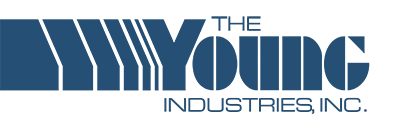It’s always a challenge when choosing software to boost the productivity of the company.
Our solution was to add DraftSight Enterprise 2D design solutions to perform 2D-related tasks during the development of our custom-designed material handling systems, including modification of legacy drawings, creation of simple layouts or sketches, and development of P&ID (piping and instrumentation diagrams). We have been using this in addition to our existing SOLIDWORKS 3D applications.
Using 2D when it makes sense saves time
In implementing DraftSight Enterprise, Young Industries is providing its engineers with the most suitable solutions for specific tasks. Although all of the large assembly design of the company’s material handling systems is done in SOLIDWORKS, there are other tasks for which 2D is preferred, such as bringing in DWG/DXF files from customers. “As long as the customer files that we’re dealing with aren’t 3D, it’s much easier to work with them in DraftSight,” Engineer Ryan Vandine stresses.
“DraftSight has simplified the process,” Vandine continues. “For example, on a project for which we merely need minor modifications to a MountainTop drawing, we bring the drawing into DraftSight as a DXF and can make the change quickly and easily. That takes about 15 minutes in DraftSight versus four days of work remodeling the old drawing in SOLIDWORKS.”
“Anytime that we can eliminate the translation from 2D to 3D, we save time and effort,” adds Sales Representative Dick Ambs. “Where it makes sense, we want to leverage DraftSight.”
Managing legacy data, libraries, and proposal development
With DraftSight Enterprise, Young Industries can more effectively manage it’s trove of 2D legacy data and library of 2D design entities, both of which contribute to accelerating proposal development. “When you think about our 2D legacy drawings, it’s like we have a whole history of Lego® pieces out of the box that we can plug in and build stuff,” Vandine explains.
“With DraftSight, we can manipulate past projects and our design library of P&ID symbols to save time and effort,” Vandine says. “In short, DraftSight gives us greater flexibility to work with 2D file formats and design entities more quickly and easily.”
Integrating 2D with PDM, minimizing training requirements

The move from MountainTop to DraftSight Enterprise has also improved the company’s drawing management function because DraftSight is fully compatible with the SOLIDWORKS Professional PDM system. “The ability to use DraftSight to integrate our drawings into our PDM system, which we couldn’t do with MountainTop, is an important advantage,” Vandine points out.
“Because DraftSight is similar to AutoCAD, which most of our engineers know, our training requirements are less,” Thompson says. “The software is so intuitive that an engineer can learn it in a day or two versus a couple weeks of training. In all areas, DraftSight Enterprise is a vast improvement over MountainTop software.”
Full DraftSight write up below